Download your Free Persuasive Pattern samples
Sign up to our newsletter to download a free copy of our top rated cards in the Persuasive Pattern card deck.
Link to download sent via e-mail.
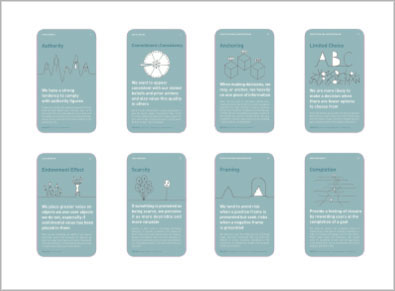
Thank you!
Confirm your e-mail & start downloading
Thank you for your interest in our card deck. We've emailed you a newsletter confirmation link. Click it and we will send you another email with a download link.