Engineering, Product management
Kanban
A visual workflow management method used to improve efficiency and productivity in processes.
Also called: Visual Workflow Management, Visual Task Board, Lean Manufacturing, Just-in-Time Production, and Pull System
See also: Kanban
Relevant metrics: Cycle Time, Throughput, Lead Time, Work in Progress (WIP), and Quality of Service (QoS)
What is Kanban
Kanban is a visual workflow management method designed to help organizations improve efficiency, productivity, and overall process performance. Originating from the Toyota Production System in the 1940s, Kanban uses visual signals, typically in the form of cards, to represent tasks or work items. These cards are placed on a Kanban board, which is divided into columns that represent different stages of the workflow, such as “To Do,” “In Progress,” and “Done.”
Key principles of Kanban include:
- Visualize work. By displaying tasks on a board, teams can see the current status of work at a glance, making it easier to understand what needs to be done and what is in progress.
- Limit Work in Progress (WIP). Setting limits on the number of tasks that can be in each stage of the process helps prevent bottlenecks and ensures that work is completed before new tasks are started.
- Manage flow. Monitoring the flow of work through the process helps teams identify and address inefficiencies, ensuring a steady and predictable output.
- Make process policies explicit. Clearly defined rules and procedures ensure everyone understands how work is managed and what is expected at each stage.
- Implement feedback loops. Regular reviews and retrospectives help teams reflect on their performance and make continuous improvements.
- Improve collaboratively, evolve experimentally. Teams use data and collaborative insights to make incremental improvements and adapt processes over time.
By visualizing work, limiting WIP, and continuously improving processes, teams can enhance efficiency, productivity, and overall quality. Its adaptability and focus on incremental improvements make Kanban a valuable method for teams seeking to deliver high-quality products in a dynamic environment.
What is a Kanban board?
The Kanban process utilizes Kanban boards, organizational systems that clearly outline the elements of a process. A Kanban board often has three key elements: boards, lists, and cards.
KKanban boards provide the broadest view of a process, organizing the overall workflow. For example, a company may choose to have different Kanban boards for various departments such as finance, marketing, and development. Each board gathers relevant processes within a single workspace, allowing teams to focus on their specific workflows.
Within each board, Kanban lists represent the different stages of the workflow. For a software development team, these lists might include stages like “Backlog,” “In Progress,” “Code Review,” “Testing,” and “Done.” Kanban lists help visualize the flow of tasks from one stage to the next, ensuring a clear progression through the development cycle.
Kanban cards live within lists and represent the most detailed action items needed to complete a task. These cards are the specific items that must be addressed to move a task forward. Each card typically includes information such as a task description, assignee, due date, and any relevant details or attachments. For example, a card might represent a user story, a bug fix, or a technical task.
Example of a Kanban system
To illustrate how Kanban can be used in software development, consider a development team working on a new feature. The team’s Kanban board is divided into several lists: “Backlog,” “Ready,” “Work in Progress,” “Code Review,” “Testing,” and “Done.”
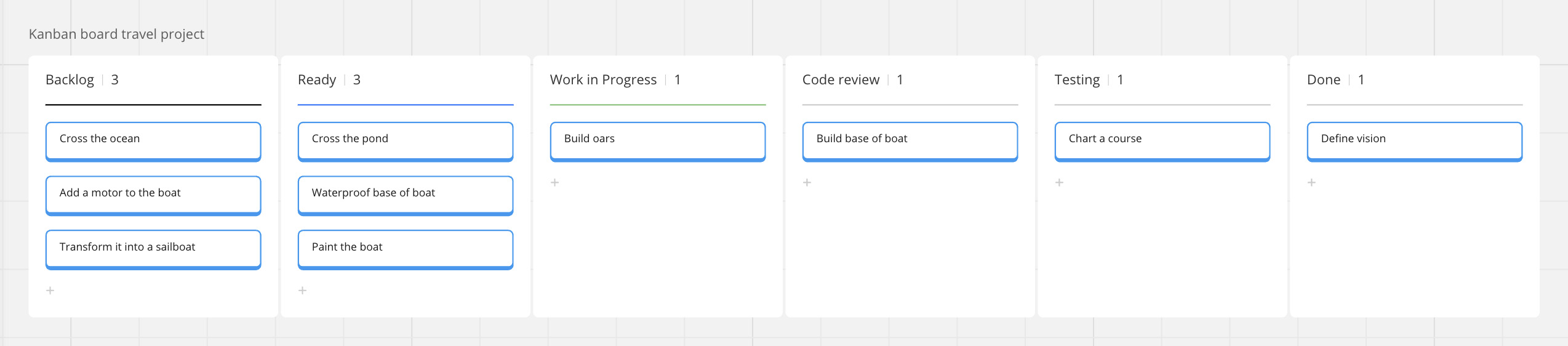
- Backlog. All upcoming tasks and features are stored in the backlog. This list is regularly reviewed and prioritized based on the project’s needs.
- Ready. The highest priority tasks are moved from the backlog to the “To Do” list, indicating they are ready to be worked on.
- Work in Progress (WIP). When a team member starts working on a task, they move the corresponding card to the “In Progress” list. This list has a WIP limit to ensure no more than a certain number of tasks are being worked on simultaneously.
- Code Review. Once a task is completed, it is moved to the “Code Review” list for peer review. This step ensures quality and adherence to coding standards.
- Testing. After passing code review, the task moves to the “Testing” list, where it undergoes quality assurance testing.
- Done. Tasks that pass testing are moved to the “Done” list, indicating they are complete and ready for deployment.
This Kanban system helps the team visualize their workflow, manage WIP, and continuously improve their processes through regular feedback and retrospectives. By implementing a structured Kanban flow, software development teams can enhance their productivity, maintain high quality, and deliver value to their customers more efficiently.
Where did Kanban come from?
Kanban (Japanese: 看板 [kambaɴ] meaning signboard) originated from the Toyota Production System (TPS) in Japan during the late 1940s. Toyota developed Kanban as a part of its efforts to improve manufacturing efficiency and implement just-in-time (JIT) production. The goal was to produce only what was needed, when it was needed, and in the quantity needed.
Post-World War II, Toyota faced significant challenges, including resource shortages and a need to rebuild the company. These constraints drove the company to seek innovative methods to optimize their production processes. Taiichi Ohno, an industrial engineer at Toyota, observed how American supermarkets restocked items only as customers took them off the shelves. This system ensured that inventory levels were kept low and restocked efficiently. Ohno saw potential in applying a similar approach to manufacturing.
To manage inventory and production flow more effectively, Toyota implemented a card-based system, which they called Kanban (Japanese for “signboard” or “billboard”). These cards acted as visual signals that indicated when more materials were needed in the production process. The Kanban system became a crucial component of Toyota’s JIT production methodology. By using Kanban cards, Toyota could control the timing and quantity of production, reducing waste and ensuring that materials were available exactly when needed without holding excessive inventory.
Over time, the Kanban system was refined and expanded. It became a core element of the Toyota Production System, which emphasized continuous improvement (Kaizen), waste reduction (Muda), and efficient production practices.
The success of Kanban at Toyota led to its adoption by other manufacturers around the world. Companies recognized the benefits of visual workflow management and the efficiency gains associated with just-in-time production. In the late 1990s and early 2000s, the principles of Kanban were adapted for use in knowledge work and software development. Pioneers like David J. Anderson applied Kanban to manage workflows in software engineering, promoting its use beyond manufacturing. Today, Kanban is widely used across various industries, including software development, IT operations, healthcare, and more. Its principles of visualizing work, limiting work in progress, and continuously improving processes have proven valuable in diverse contexts.
Kanban in product development
Kanban flow, a cornerstone of agile and DevOps methodologies, drives efficiency by orchestrating seamless task progression through visualized workflows. Much like the streamlined inventory management of supermarkets, Kanban ensures tasks move through development processes precisely when needed.
Visualized on Kanban boards, tasks represented as cards enable transparent progress tracking and swift identification of bottlenecks. By limiting work-in-progress (WIP), teams optimize resource allocation and maintain a steady workflow. Kanban’s focus on continuous improvement is facilitated by metrics like control charts and cumulative flow diagrams, empowering teams to refine workflows iteratively.
In software development, Kanban flow fosters dynamic task management, accelerates delivery cycles, and enhances customer satisfaction through focused, uninterrupted work. In essence, Kanban flow epitomizes efficiency—a harmonious blend of transparency, adaptability, and continuous improvement—unlocking the full potential of agile methodologies.
Structuring your Kanban flow
Establishing a structured Kanban flow within your software development team is essential to implementing Kanban effectively. This ensures smooth task progression and optimized workflow management. Here’s how you can structure your Kanban flow:
- Begin by visualizing your team’s workflow on a Kanban board. Whether physical or virtual, the board should depict each stage of the development process, from task inception to completion. This visual representation helps everyone understand the current status of tasks and the overall progress of the project.
- Then define and standardize the workflow stages according to your team’s processes and requirements. Common stages include “To Do,” “In Progress,” and “Done,” but customize as needed to reflect your unique workflow. Standardizing stages ensures consistency and clarity across the team.
- Identify blockers and dependencies. Ensure that your Kanban board enables immediate identification of blockers and dependencies. This transparency allows for prompt resolution and prevents workflow disruptions. Identifying and addressing blockers early helps maintain a smooth flow of work.
- Implement WIP limits for each workflow stage to avoid overburdening and to maintain a steady workflow. WIP limits help optimize resource allocation and reduce multitasking, fostering higher productivity. By limiting the number of tasks in progress, teams can focus on completing work rather than starting new tasks prematurely.
- Foster a culture of collaboration within your team, where members collectively address bottlenecks and work together to ensure smooth workflow progression. This collaborative approach promotes efficiency and accelerates task completion. Regular stand-up meetings and collaborative problem-solving sessions can help maintain this culture.
- Represent each task as a Kanban card on the board, containing essential details such as task description, assignee, and estimated time for completion. Kanban cards facilitate visual tracking of task progress and promote transparency within the team. Each card should provide enough information for any team member to understand its status and context.
By structuring your Kanban flow in this manner, you can streamline your software development processes, enhance team collaboration, and maximize efficiency in task management.
Kanban vs Sprints (and Scrum)
Two prevalent methodologies, sprints (popularized by Scrum and Agile) and Kanban, offer distinct frameworks for managing work, each with its own strengths and applications. Understanding the differences and similarities between these approaches helps teams make informed decisions that align with their project requirements and work environment.
Sprints are a key component of the Scrum framework and involve fixed-length iterations, usually lasting one to four weeks. During each sprint, teams commit to completing a set of predefined work items. At the end of the sprint, they review their progress, conduct a retrospective to identify improvements, and plan the next sprint. This structured approach aims to deliver incremental improvements in a predictable rhythm, making it well-suited for projects with well-defined scopes and regular release cycles.
Kanban, on the other hand, focuses on continuous delivery and flow without the constraints of predefined timeboxes. Work items are visualized on a Kanban board, divided into columns representing various stages of the workflow. Teams set work-in-progress (WIP) limits to prevent overloading and ensure a steady flow of work. Kanban emphasizes visualizing work, managing flow, and continuously improving processes, which makes it adaptable to dynamic and unpredictable workflows.
Despite their differences, sprints and Kanban share some common principles. Both methodologies promote transparency, allowing teams to visualize their work and track progress. They also emphasize the importance of regular feedback and continuous improvement. In both approaches, teams reflect on their processes and outcomes, using insights to make incremental adjustments that enhance efficiency and effectiveness.
The choice between sprints and Kanban depends on several factors, including the nature of the work, team maturity, and project goals. Sprints are particularly effective in environments where projects have a predictable release cycle and well-defined scope. Teams benefit from the structure and regular cadence provided by sprints, which facilitate frequent stakeholder engagement and alignment. This is especially useful for new or less mature teams that require a clear framework to establish disciplined work habits and manage complex projects.
In contrast, Kanban is ideal for teams that prioritize continuous delivery and need to adapt quickly to changing priorities. It suits environments with dynamic workflows, such as maintenance and support teams, where work items vary greatly in size and complexity. Experienced agile teams with mature processes can leverage the flexibility of Kanban to manage WIP limits and optimize their workflows without the constraints of fixed-length iterations. This approach aligns well with continuous discovery, delivery, and integration, as it allows for the seamless incorporation of new tasks and adjustments to ongoing work.
Teams can benefit from sprint goals when they require frequent alignment and clear objectives for each iteration. Sprint goals provide a sense of direction and purpose, helping teams focus on delivering specific features or improvements within a set timeframe. This is particularly valuable in projects that demand regular feedback and iteration to meet stakeholder expectations and deliver high-quality products incrementally.
| Sprints | Kanban | |
|---|---|---|
| Release Methodology | Fixed releases at the end of each sprint | Continuous releases as work items are completed |
| Roles | Defined roles (e.g., Scrum Master, Product Owner, Development Team) | Flexible roles, not strictly defined |
| Key Metrics | Velocity, burndown charts | Cycle time, lead time, cumulative flow diagrams |
| Change Philosophy | Changes discouraged during sprint | Changes accommodated as needed |
| Focus | Incremental delivery with fixed goals | Continuous delivery and process improvement |
| Commitment | Team commits to a set of work items per sprint | Team pulls work items based on capacity |
| Stakeholder Management | Regular reviews and demos at end of sprints | Ongoing, as needed |
| WIP Limits | Implicit (based on sprint planning) | Explicit (set for each workflow stage) |
Conversely, it makes sense to forgo sprint goals in favor of Kanban when the nature of the work is more fluid and less predictable. Kanban’s continuous flow approach supports ongoing delivery and process improvement, enabling teams to respond to changes and new information as it arises. This is crucial for teams engaged in continuous discovery and integration, where the ability to adapt and refine processes is more important than adhering to fixed timeframes.
Both sprints and Kanban offer valuable frameworks for managing software development workflows. Sprints provide structure and predictability, making them suitable for projects with well-defined scopes and regular release cycles. Kanban offers flexibility and adaptability, ideal for dynamic environments and continuous delivery needs. By considering the specific requirements of their projects and teams, software development teams can choose the method that best aligns with their goals, maximizing efficiency and productivity while supporting continuous discovery, delivery, and integration.
Implementing Kanban in a product team
Starting with Kanban in a product team involves several key steps that ensure a smooth transition and effective use of this methodology. The first step is educating the team. Introducing Kanban principles and practices is crucial for everyone to understand the concepts of visualizing work, limiting work in progress (WIP), and focusing on continuous improvement. Training sessions, workshops, or access to online courses and resources can be beneficial for this purpose.
Once the team is familiar with the basics of Kanban, the next step is to visualize the workflow. This begins by mapping out the existing process, identifying all the stages that work items pass through from inception to completion. Typical stages might include “Backlog,” “Ready,” “Work in Progress (WIP),” “Code Review,” “Testing,” and “Done.” Creating a Kanban board, whether physical or digital, helps represent these stages visually. Each column on the board corresponds to a stage in the workflow, allowing for a clear overview of the process.
Digital tools such as Trello, Miro, Asana, Jira, and Monday.com provide customizable boards, drag-and-drop functionality, and collaboration features that facilitate the setup. Populating the board with current tasks is the next step. Each task is represented by a card that includes essential details like the task description, assignee, due date, and relevant notes or attachments. This visualization helps the team track progress and identify bottlenecks.
Establishing WIP limits is a critical aspect of implementing Kanban. Setting these limits for each stage of the workflow prevents team members from taking on too many tasks at once, ensuring focus and maintaining a steady flow of work. Initially, WIP limits can be based on team size and task complexity, but they should be monitored and adjusted as the team gains more experience with Kanban.
Defining clear policies and standards is essential for maintaining consistency. Policies should outline the criteria for moving tasks between stages, handling blocked tasks, and prioritizing work. Documenting these standards ensures that everyone understands the expectations for task completion, including quality checks and documentation requirements.
Tracking metrics such as cycle time, lead time, and throughput helps monitor the flow of work and identify areas for improvement. Regular reviews and retrospectives provide opportunities to discuss what is working well and what needs adjustment, encouraging the team to suggest improvements and iterate on the process.
Encouraging feedback from team members and creating an environment where they feel comfortable providing input is crucial. Making incremental changes based on feedback and performance data helps continually refine and improve the workflow.
Kanban and Emperical Process Control
Empirical process control is a fundamental principle that underpins effective workflow management systems, including Kanban. Originating from the Toyota Production System in the late 1940s, Kanban was developed to enhance manufacturing efficiency by leveraging the principles of empirical process control. This method relies on three main pillars: transparency, inspection, and adaptation. These pillars are crucial for understanding Kanban’s effectiveness in managing workflows and improving processes.
Transparency is the foundation of empirical process control. In the context of Kanban, transparency means making the work process visible and understandable to all team members. This is achieved through the use of Kanban boards, which display the flow of tasks through different stages of production or development. Each task is represented by a card that moves across columns, such as “To Do,” “In Progress,” and “Done.” By visualizing the workflow, team members can easily see the status of each task, identify bottlenecks, and understand the overall progress of the project.
Inspection is the second pillar of empirical process control. It involves regularly reviewing and monitoring the workflow to identify any issues or deviations from the expected process. In Kanban, this is facilitated by metrics such as cycle time, lead time, and cumulative flow diagrams. These metrics provide insights into the performance of the workflow, helping teams detect inefficiencies and areas for improvement. Regular inspections ensure that the process is operating as intended and that any problems are quickly identified and addressed.
Adaptation is the third pillar of empirical process control and involves making adjustments to the process based on the findings from inspections. In Kanban, this means continuously improving the workflow by addressing identified issues and optimizing processes. Teams can adjust work-in-progress (WIP) limits, reorganize workflow stages, or implement new policies to enhance efficiency. The goal is to create a dynamic and adaptable system that evolves based on empirical data and feedback.
In software development, Kanban’s roots in empirical process control translate into a flexible and adaptive approach to managing work. Here’s how these principles apply:
- Visualizing workflow. By using Kanban boards, software development teams can visualize their workflows, making the progress of tasks transparent. This helps team members understand their responsibilities and priorities, fostering better communication and collaboration.
- Regular monitoring. Metrics such as cycle time and cumulative flow diagrams are used to inspect the workflow. These metrics help teams understand how long tasks take to complete and identify any delays or bottlenecks in the process.
- Continuous improvement. Based on the insights gained from monitoring, teams can adapt their processes. For example, if a particular stage in the workflow consistently has a high WIP, it might indicate a bottleneck that needs to be addressed. Teams can experiment with different strategies, such as adjusting WIP limits or refining their development practices, to improve overall efficiency.
These principles enable teams to manage their workflows effectively, respond to changes dynamically, and continuously improve their processes. By leveraging the empirical process control approach, Kanban provides a robust framework for optimizing productivity and efficiency in various contexts, including software development.
Frequently asked questions about Kanban
What are the most common challenges when adopting Kanban, and how can they be addressed?
Common challenges when adopting Kanban include resistance to change, lack of understanding of Kanban principles, difficulty in setting appropriate WIP limits, and ensuring continuous improvement. These can be addressed by providing comprehensive training, starting with a pilot project, involving team members in the setup process, and using metrics to guide adjustments. Regularly reviewing and refining processes based on feedback and data also helps.
How does Kanban integrate with other agile methodologies like Scrum? (Scrumban)
Kanban can integrate with Scrum to form a hybrid approach known as Scrumban. Scrumban uses Kanban’s visual management and flow principles while incorporating Scrum’s structured roles, timeboxed iterations, and ceremonies. This allows teams to benefit from the flexibility of Kanban and the discipline of Scrum, making it easier to manage workflows and improve continuously.
How can Kanban support remote or distributed software development teams?
Kanban supports remote or distributed teams by using digital Kanban boards that can be accessed online. Tools like Trello, Jira, and Asana provide collaborative features such as real-time updates, comments, and notifications. Regular virtual meetings and clear communication channels ensure team members stay aligned and productive, regardless of location.
What metrics and KPIs are most useful in a Kanban system?
Key metrics in a Kanban system include cycle time (the time it takes for a task to move from start to finish), lead time (the time from task creation to completion), throughput (the number of tasks completed in a given period), and WIP limits. Cumulative flow diagrams and control charts are also useful for visualizing work progress and identifying bottlenecks.
How does Kanban support product management and roadmapping?
Kanban supports product management and roadmapping by visualizing the backlog and current tasks, making it easier to prioritize and manage work items. Product managers can use the Kanban board to track progress, align tasks with strategic goals, and ensure that high-priority features are delivered. Regular reviews and adjustments based on real-time data help keep the roadmap aligned with business objectives.
How do you scale Kanban for large or complex projects?
Scaling Kanban for large or complex projects involves using multiple interconnected boards, setting up a hierarchical structure of tasks, and employing a portfolio Kanban system. This approach allows for managing multiple teams and projects while maintaining a cohesive view of the overall workflow. Clear communication and regular synchronization meetings help coordinate efforts across teams.
Can Kanban start with what you do now?
Yes, Kanban can start with the current processes. The principle of “start with what you do now” means that teams can implement Kanban without making significant changes to their existing workflows. They can gradually introduce improvements based on observations and feedback.
Is Kanban lean or Agile?
Kanban is both lean and agile. It incorporates lean principles like minimizing waste and optimizing flow while aligning with agile values such as flexibility, continuous improvement, and responsiveness to change. Kanban’s focus on visualizing work and managing flow supports lean and agile practices.
How does Kanban handle unforeseen changes or urgent tasks?
Kanban handles unforeseen changes or urgent tasks by allowing teams to pull in new work items as capacity permits, without waiting for the end of an iteration. WIP limits help ensure that urgent tasks do not overload the team. By maintaining flexibility, Kanban can quickly adapt to changing priorities.
What are the limitations of Kanban in software development?
Limitations of Kanban include the potential for less structure compared to timeboxed methodologies like Scrum, which can be challenging for teams that need clear deadlines. It may also be less suitable for projects requiring high levels of predictability and planning. Additionally, without disciplined use of metrics and regular reviews, continuous improvement can be difficult to achieve.
Can one person use Kanban?
Yes, one person can use Kanban. Individual contributors can set up a personal Kanban board to manage their tasks, visualize their workflow, and improve productivity. This approach helps individuals prioritize work, limit multitasking, and focus on completing tasks efficiently.
Does Kanban have daily meetings?
Kanban does not prescribe daily meetings, but many teams incorporate daily stand-ups or sync meetings to discuss progress, identify blockers, and coordinate efforts. These meetings help maintain alignment and ensure smooth workflow progression.
Do you have stories in Kanban?
Yes, user stories or tasks can be used in Kanban. Each story or task is represented by a card on the Kanban board, detailing the work to be done. These cards move through various workflow stages, providing visibility into their status and progress.
How do you train a team to use Kanban effectively?
Training a team to use Kanban effectively involves several steps:
- Education. Provide training sessions to explain Kanban principles, practices, and benefits.
- Tools. Introduce and demonstrate Kanban tools and software.
- Pilot project. Start with a pilot project to practice and refine Kanban implementation.
- Mentorship. Have experienced practitioners mentor and support the team.
- Continuous improvement. Encourage regular reviews and adjustments based on feedback and performance metrics.
- Resources. Provide ongoing access to resources, such as books, articles, and workshops, to support continuous learning.
By addressing these frequently asked questions, teams can better understand how to implement and benefit from Kanban in their software development processes.
Popular tools
The tools below will help you with the Kanban play.
-
Trello
Trello is a popular project management tool that uses cards and boards to organize tasks. It is highly visual and intuitive, making it easy for teams to set up and manage Kanban boards. Trello offers features like due dates, attachments, checklists, and collaboration tools.
-
Miro
Miro is an online collaborative whiteboard platform that offers Kanban boards for project management. It supports real-time collaboration, making it ideal for distributed teams. Miro provides a range of templates, integrations, and visual tools to enhance workflow visualization and team communication.
-
Jira
Jira by Atlassian is a powerful tool for project and issue tracking, particularly suited for software development. It provides customizable Kanban boards, advanced reporting, and integration with other development tools. Jira supports Agile methodologies including Scrum and Kanban.
-
Asana
Asana is a versatile project management tool that supports Kanban-style task management. It offers features like task assignments, deadlines, project timelines, and collaboration capabilities. Asana is suitable for a wide range of project types and team sizes.
-
Monday.com
Monday.com is a work operating system that allows teams to create custom workflows, including Kanban boards. It provides a flexible interface for managing tasks, tracking progress, and collaborating in real time. The tool also offers various views such as Gantt, calendar, and timeline.
-
Azure DevOps
Azure DevOps by Microsoft offers a comprehensive suite of development tools including Kanban boards for managing workflows. It supports end-to-end traceability, continuous integration/continuous deployment (CI/CD), and extensive collaboration features. Azure DevOps integrates seamlessly with other Microsoft tools and services.
Examples
Microsoft
Microsoft adopted Kanban for its software development teams, particularly within its Azure DevOps services. By visualizing work items on Kanban boards, teams at Microsoft can manage tasks more effectively, identify bottlenecks, and optimize the flow of work. This approach has improved project transparency, collaboration, and the ability to deliver software updates and new features more quickly and reliably.
Toyota
Toyota pioneered Kanban in the 1940s as part of its Toyota Production System. The company used Kanban to control inventory levels and streamline its manufacturing process. By using visual signals, such as cards, Toyota was able to manage production workflows more efficiently, reduce waste, and ensure just-in-time manufacturing. This system helped Toyota become one of the most efficient and successful automotive manufacturers in the world.
Spotify
Spotify uses Kanban to manage its engineering workflows and product development processes. By implementing Kanban boards, Spotify teams can visualize work, track progress, and continuously improve their development practices. This method helps Spotify maintain agility, manage complex projects, and rapidly deliver new features and updates to its music streaming service.
Pixar
Pixar employs Kanban in its creative processes to manage the intricate workflow of producing animated films. The animation studio uses Kanban boards to visualize the stages of film production, from initial concept and storyboarding to animation and post-production. By breaking down the complex process into manageable tasks, Pixar can monitor progress, address issues promptly, and ensure that each phase of production is completed efficiently. Kanban’s emphasis on continuous improvement helps Pixar maintain high standards of quality and creativity in its films.
Zara
Zara, a global fashion retailer, uses Kanban to streamline its inventory management and supply chain operations. By adopting Kanban principles, Zara can quickly respond to changes in fashion trends and customer demand. The company uses a Kanban system to control the flow of inventory from suppliers to stores, ensuring that products are restocked just in time to meet consumer needs. This approach minimizes excess inventory, reduces lead times, and allows Zara to maintain a competitive edge in the fast-paced fashion industry.
Airbus
Airbus, a leading aerospace manufacturer, employs Kanban to manage its production processes and supply chain operations. By visualizing work and setting WIP limits, Airbus can ensure that production lines remain balanced and efficient. The use of Kanban helps Airbus manage complex workflows, reduce lead times, and maintain high standards of quality and safety in aircraft manufacturing. This approach allows Airbus to meet the demanding requirements of the aerospace industry while continuously improving its processes.
- Why use Kanban to manage this project?
- What processes and tasks will be managed with Kanban (and which won't)?
- How will Kanban be integrated with existing processes and systems?
-
What are the risks associated with using Kanban?
Hint The risks associated with using Kanban could include a potential for miscommunication, lack of clarity, and difficulty in adapting to changing needs. -
What benefits do you hope to gain from using Kanban?
Hint Could include improved visibility of tasks, better communication between team members, increased efficiency, and improved collaboration. -
What are the expected outcomes of using Kanban?
Hint In most cases improved efficiency, increased productivity, and better collaboration.
You might also be interested in reading up on:
- Henrik Kniberg @henrikkniberg
- Mike Burrows @asplake
- Kanban: Successful Evolutionary Change for Your Technology Business by David J. Anderson (2010)
- Kanban and Scrum Making the Most of Both by Henrik Kniberg (2011)
- Kanban from the Inside by Mike Burrows (2014)
- A Guide to Improving Your Business Processes by Corey Ladas, Kanban for the Supply Chain (2017)
- Kanban in Action by Alexey Krivitsky (2016)