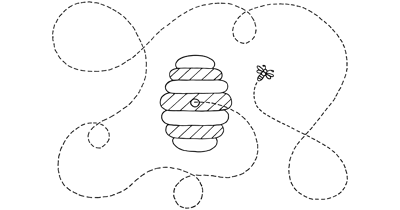How: Conduct a detailed examination of the user's journey through the system to identify pain points, bottlenecks, and areas for streamlining. Utilize data from user interactions to map out the flow.
Why: Flow analysis is critical for understanding user navigation and interaction with the system. It helps in designing a more intuitive and efficient user experience, reducing user frustration.
Flow analysis is a method for mapping and understanding how users move through a digital product to complete tasks or achieve goals. It encompasses task flows, user flows, and the behavioral data behind them. While it can take different forms—from hand-drawn diagrams to analytics-driven Sankey charts—the purpose remains the same: uncover how users navigate your product, where they encounter friction, and what paths lead to success.
Used in discovery, flow analysis can be both qualitative and quantitative. It helps teams clarify assumptions about how a system works, align on intended user journeys, and identify where the actual experience diverges from the ideal. Whether you’re designing new functionality or optimizing conversion funnels, flow analysis provides critical visibility into the mechanics of experience.
When Flow Analysis is the right choice
Flow analysis is especially useful when redesigning key journeys, onboarding flows, or checkout processes—anywhere user success depends on sequential decisions or actions. It helps you answer questions like: Are users taking the paths we expected? Where are they dropping off? What alternatives are they finding?
Early in discovery, task flow mapping based on qualitative insights (from interviews or observations) helps build shared understanding. Later, quantitative user flow analysis using analytics tools like Mixpanel or Userpilot adds empirical weight to those maps. By comparing the intended design against real-world behavior, teams can spot inefficiencies, dead ends, or confusing junctions.
Crucially, flow analysis can help teams decide what not to build. If a user flow is convoluted or relies on unnecessary steps, fixing the experience might require removing complexity, not adding features.
Mapping task flows vs. user flows
There are several flavors of flow analysis, and each serves a different purpose. Task flows are linear and scenario-specific: they describe the ideal path a user takes to complete one task (like resetting a password). They’re often used in early design stages and represent the product team’s assumptions.
User flows, on the other hand, map out real-world journeys, including alternative paths, loops, and decision points. They reflect how users actually move through a product. These flows often include branching logic, external entry points (like email or search), and intermediate pages users visit on the way to a goal.
Both are useful. Task flows help clarify intent; user flows reveal behavior. Together, they highlight gaps between what was designed and what’s happening.
How to conduct a Flow Analysis
A qualitative flow analysis often starts with research. Observe users completing tasks, or reconstruct journeys from interview transcripts. Identify the steps, decisions, and system responses that occur. Then, visualize the sequence—often with flowcharts that use standardized shapes: rectangles for tasks, diamonds for decisions, and arrows for progression.
Quantitative flow analysis relies on product analytics. Define a key goal (like “completed sign-up”), then analyze how users arrive there. Look at the most common paths, drop-off rates, and high-friction steps. Tools like Mixpanel, FullStory, or GA4 allow you to create visualizations that reveal trends at scale.
A good flow analysis will merge both. Use qualitative maps to hypothesize user journeys, then validate them with analytics. Or use analytics to spot anomalies and explore them through interviews or usability tests.
What to Look For
The most valuable insights in flow analysis often come from mismatches. If a task flow expects four steps but users consistently take seven, something is off. If a page meant to be transitional sees high exit rates, it’s worth revisiting. If users arrive from unexpected sources, your entry points may need rethinking.
Pay special attention to:
- Drop-offs: Where are users leaving the flow?
- Loops: Are users getting stuck and repeating steps?
- Dead ends: Are there screens without clear next actions?
- Alternative paths: Are users finding workarounds or skipping intended steps?
These indicators often point to areas where user intent is unmet, or where interface clarity breaks down.
Improving flows
Once problem areas are identified, iterate. Simplify steps where possible. Clarify copy and calls to action. Combine screens if too many transitions are causing drop-offs. Make critical paths more obvious.
User flow data can also reveal moments for proactive support: tooltips, help links, or in-context guidance triggered at friction points. Sometimes improving a flow means surfacing existing functionality better, not building something new.
As with any discovery insight, flow improvements should be tested. Run A/B tests, monitor funnel metrics, and keep comparing actual flows to the ideal.
Flow analysis isn’t a one-time activity. As your product evolves, new features or redesigns can create unintended consequences in user journeys. Periodically revisiting your flow diagrams—especially for high-traffic or high-value tasks—helps ensure your product continues to support user goals efficiently.
It’s also valuable to revisit flows during onboarding updates, major navigation changes, or after adding cross-platform functionality. These are all moments where old assumptions can be broken and new inefficiencies introduced.
Measuring results from conducint a flow analysis
Flow Analysis is typically measured by User journey efficiency, Bottleneck resolution, and Navigation ease score. User journey efficiency can be measured by the time it takes for a user to complete a task or reach a goal. Bottleneck resolution is measured by identifying and resolving points in the journey where users are slowed down or stopped. The Navigation ease score can be assessed through user surveys or by tracking the number of steps or clicks it takes for a user to achieve their goal. Each of these metrics provides valuable insights into the user’s experience and the efficiency of the system.
Flow analysis gives teams clarity on how products are experienced, not just designed. By mapping out intended paths and comparing them to real behavior, it reveals gaps, friction points, and optimization opportunities.
Whether you’re drawing task flows during early design, or analyzing user paths post-launch, the principle remains the same: every journey a user takes is made up of decisions, actions, and moments of uncertainty. Understanding those journeys is essential to improving them.
And improving them is essential to building products that don’t just work—but work smoothly, intuitively, and on the user’s terms.
Popular tools
The tools below will help you with the Flow Analysis play.
-
Mixpanel
Offers robust user flow and funnel analysis using event-based tracking. Helps teams visualize drop-offs, common paths, and conversion behavior across products.
-
FullStory
Provides session replays and conversion funnels with automatic path analysis. Ideal for identifying user behavior anomalies and refining key workflows.
-
Heap
Automatically captures user interactions and offers detailed journey and path analysis. Supports retroactive event tracking and insight generation without manual tagging.
-
UXCam
Mobile-first behavior analytics platform with user journey mapping, heatmaps, and session replays. Helps uncover friction and optimize mobile user flows.
-
Amplitude
Enables data-driven flow analysis through conversion funnels, user paths, and retention analytics. Supports deep segmentation and behavioral cohort tracking.
-
Smartlook
Combines funnel visualization with session recordings to diagnose flow issues. Allows product teams to see exactly where and why users drop off.
-
Userpilot
Provides user journey insights combined with in-app guidance tools. Great for onboarding and feature adoption flow optimization.
-
Clarity
Free tool by Microsoft offering user flow heatmaps and session recordings. Useful for identifying navigation issues and interaction bottlenecks.
-
Hotjar
While known for heatmaps and recordings, Hotjar’s Funnels and Path tools help visualize user movement through key flows and behaviors.
Real life Flow Analysis examples
Uber
Uber analyzes user journeys within its app to streamline the ride-hailing process, enhancing efficiency and overall user experience.
Amazon
Amazon conducts flow analysis for its online shopping platform to optimize navigation and checkout, improving user satisfaction and conversion rates.
A collection of clever product discovery methods that help you get to the bottom of customer needs and coining the right problem before building solutions. They are regularly used by product builders at companies like Google, Facebook, Dropbox, and Amazon.
Get your deck!Related plays
- Task Flow Analysis by 18F Team at 18F
- User Flow Design by PageFlows Team at PageFlows
- User Flow Analysis by Mixpanel Team at Mixpanel
- What Is User Flow Analysis? by Emilia Korczynska at Userpilot