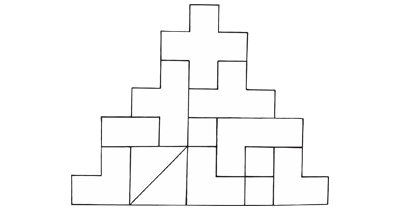How: Perform a detailed study of user tasks within the system. Identify each step and analyze the actions, tools, and thought processes involved to optimize efficiency.
Why: Understand how users perform tasks and their achieve goals by identifying and deconstructing the steps users take to achieve goals you allow yourself to align your interface design with real user workflows.
Hierarchical Task Analysis (HTA) is a methodical approach for understanding how users complete tasks by breaking them down into structured layers of subtasks and actions. Unlike user flow or journey mapping, which focus on the full user experience, HTA drills into the logic and dependencies of task completion. It’s particularly helpful for analyzing complex processes and making sense of multifaceted systems. By modeling a user’s activity hierarchically, HTA creates a blueprint that guides design improvements, error reduction, and instructional support.
This method has its roots in cognitive ergonomics and human factors, but it’s proven immensely valuable in UX and product research, especially when working with systems that require multi-step tasks, precise interactions, or procedural training. The strength of HTA lies in how it clarifies what needs to happen for users to achieve a goal—and where things are likely to break down.
When Hierarchical Task Analysis is an apporpriate tool
HTA is best applied when you need to understand a detailed workflow or assess the efficiency of task execution. This makes it especially relevant in domains like enterprise software, healthcare tools, onboarding flows, or any context involving complex user goals.
In the early phases of discovery, HTA helps surface hidden complexity and supports scoping by identifying what’s involved in even “simple” user goals. In later stages, it supports design refinement, error analysis, or documentation creation. Product teams use HTA to validate that an experience supports user intent without unnecessary friction or ambiguity.
The Structure of a Hierarchical Task Analysis
An HTA starts by defining the user’s overall goal—this becomes the top-level task. From there, the process branches downward, decomposing into smaller and smaller subtasks, each one necessary to achieve the task above it. The analysis may go two, three, or even five levels deep, depending on the complexity of the original task.
Each level in the hierarchy shows the relationship between the parts and the whole. Tasks are often accompanied by plans—simple notations that describe the sequence or conditions for executing subtasks (e.g., “do 1 then 2 then 3,” or “if X, do 2; else do 3”). These annotations distinguish HTA from a basic to-do list or flowchart. The resulting diagram becomes a visual representation of how a goal is operationalized through action.
Begin by identifying a user goal that matters in your product context—for instance, “Submit an expense report” or “Set up a new device.” Then observe or interview users who perform this task in real life. Don’t rely solely on stakeholder assumptions; direct observation ensures that you’re capturing actual behaviors, not idealized ones.
From your research, break the goal into major subtasks. Ask: What must happen first? What are the necessary preconditions? What decision points affect what happens next? Continue decomposing each task until you reach actionable, observable steps.
Build your hierarchy as a diagram—many teams use numbered outlines or tree diagrams for clarity. Use simple, concrete labels for each subtask. Add sequencing plans to capture order and logic. Validate your HTA with users or domain experts to ensure nothing important has been missed.
Hierarchical Task Analysis vs. other models
HTA differs from flow analysis, Cognitive Task Analysis, or journey mapping in that it doesn’t focus on interface transitions or emotional states—it’s not about how users feel or what screens they visit. Instead, HTA zeroes in on structure: what must be done, in what order, under what conditions.
Where journey maps are good at showing experience over time, and task flows visualize paths through a UI, HTA is ideal for understanding internal logic, dependencies, and procedural clarity. It also overlaps with error analysis, because it highlights where users are likely to get stuck due to missed steps or unclear sequences.
HTA differentiates itself by its hierarchical approach towards task breakdown. It starts from a high-level task, breaking it down into smaller sub-tasks and continues to do so until the smallest operational level is reached.
Unlike Flow Analysis, which focuses on the sequence and interaction of tasks, HTA emphasizes the structure of tasks. And unlike Cognitive Task Analysis, which primarily focuses on the cognitive processes involved in task performance, HTA provides a more comprehensive view by including physical actions and tool usage as well.
What Hierarchical Task Analysis helps you learn
The value of HTA is in revealing complexity and identifying what’s essential. It can help answer:
- Are there unnecessary steps we could eliminate or combine?
- Are there points where users need additional guidance or support?
- Do different users complete the task in different ways—and why?
- Where are errors likely to occur?
HTA also supports content design and instruction. If a task requires training or onboarding, an HTA can guide what to teach and in what order. For support documentation, it provides a clear outline for help articles or in-app guidance.
Like any discovery method, HTA is most useful when revisited during change. Redesigning a workflow? Launching a new feature that adds steps to a process? HTA helps ensure that these updates don’t introduce unnecessary complexity or friction.
It’s also valuable in audits—reviewing underused features or high-friction tasks through an HTA lens can help clarify why users struggle and what can be improved.
Getting it right
When performing a HTA, it’s essential to remember that it’s not merely about breaking down tasks. It entails understanding the rationale behind the actions, the thought processes, and the tools employed.
Here are some practical tips for conducting a successful HTA:
- Involve users: Engage with the actual users to understand their tasks. Observations and interviews can be useful tools for this.
- Be comprehensive: Capture all steps, regardless of how trivial they seem. Often, small steps can have significant impacts on task performance.
- Visualize: Use diagrams or flowcharts to visualize the hierarchy of tasks. This can help in understanding the task structure and dependencies.
Hierarchical Task Analysis provides a methodical way to make sense of what users need to do and how they do it. It brings structure to complexity and reveals opportunities for simplification, support, or redesign.
It’s not the most glamorous research method. But when used well, HTA can become the foundation for clearer workflows, better onboarding, and more user-friendly systems. It helps teams step back and ask: are we making it easy for users to achieve what they came here to do—and if not, what exactly is standing in their way?
Measuring and interpreting HTA
Typically, HTA is measured by completion time, error rate, and task frequency. Completion time indicates the time taken to complete a task, providing insights into task complexity and efficiency. Error rate helps identify potential usability issues, while task frequency can indicate the importance of a task.
When interpreting these metrics, it’s important to consider the context. For example, a high error rate may not necessarily imply a usability issue. It could be due to a lack of user training or user unfamiliarity with the system. Therefore, it’s essential to interpret these metrics holistically, considering all relevant factors.
Popular tools
The tools below will help you with the Hierarchical Task Analysis play.
-
Optimal Workshop
Offers tools like Treejack for evaluating hierarchical structures and task-based navigation. Useful for validating task flows and information architecture before implementing HTA outputs.
-
Miro
A collaborative whiteboard tool ideal for mapping HTA structures as visual diagrams. Teams can build, review, and iterate on task hierarchies together in real time.
-
TaskArchitect
A specialized tool designed specifically for task analysis, including HTA. Supports formal hierarchy building, step-by-step planning, and documentation exports.
-
FlowMapp
A UX planning platform with user flow and sitemap tools. While not HTA-specific, it supports structured visualization of user goals and system interactions.
A collection of clever product discovery methods that help you get to the bottom of customer needs and coining the right problem before building solutions. They are regularly used by product builders at companies like Google, Facebook, Dropbox, and Amazon.
Get your deck!Related plays
- A Simple Guide to Hierarchical Task Analysis by Make:Iterate Team at Make:Iterate
- Hierarchical Task Analysis by Peter Hornsby at UXmatters
- Task Analysis: Support Users in Achieving Their Goals by Page Laubheimer at Nielsen Norman Group
- Hierarchical Task Analysis – Human Reliability Associates by HRA Team at Human Reliability Associates