Idea Validation: Product
Micro Surveys
Set up short and timely in-app surveys in context of the studied feature
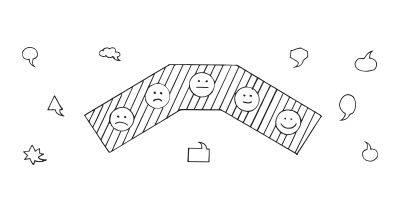
How: Integrate a micro-survey tool like Kissmetrics, Intercom, or Hotjar to your website to allow micro-surveys to pop up in the moment that an intended behavior has been performed, or send an email in the same moment. Ask focused and brief open-ended questions about specific parts of the experience. You might consider using the survey to invite further feedback through chat or email follow-up.
Why: If you are interested in understanding user behavior, it is much more effective to ask one quick open-ended question in the moment of the behavior than through an email several days later. You will learn more from reading 100 short open-ended responses than knowing that 28 percent chose option C in your quantitative survey.
Short, targeted, and timely questions
Imagine a short survey asking users: “What prompted you to leave the registration page?” of a user who just left the registration page. Now – compare that to a broader and more traditional survey, sent weeks after, asking: “What was unappealing about our service?”.
General questions sent long after relevant user behavior loose their meaning and connectedness to what we are interested in. They become hard to answer and seem irrelevant. Instead, contextual, short, and behavior targeted (exit intent, scroll behavior, etc.) can be crafted as incredibly relevant and managable to complete by users.
A micro survey is a concise, focused questionnaire designed to gather specific insights from users. Unlike traditional surveys, micro surveys are short, typically consisting of 2-5 questions, and are embedded within a product’s user interface. They are aimed at capturing real-time feedback from users interacting with a product or service.
These surveys are typically short, ensuring they don’t disrupt the user experience, and are strategically placed at points where users are most engaged or after they’ve interacted with a specific feature.
Types of micro surveys
Micro-surveys can be delivered in a number of ways:
- Via email. While easy to set up, it can be hard to connect user behavior with triggering an email.
- In-page pop-up. By listening to specific user behavior, several services allow to show pop-up micro-surveys as users conduct relevant behavior on specific URLs.
Timing
The timing of these surveys is crucial. They’re most effective when triggered by user actions or specific events within the app, such as completing a task or using a new feature. This timing ensures that the feedback is relevant and top-of-mind for the user.
The design of in-app surveys should be concise and focused. Questions should be straightforward and directly related to the user’s experience at hand (that was just interrupted), avoiding ambiguity. This clarity increases the likelihood of users completing the survey and providing useful data.
Scenarios
Micro surveys can be used in a variety of scenarios to enhance product development and user experience:
- User satisfaction assessment. Regularly measuring user satisfaction to understand overall app experience and identify areas for improvement.
- New feature feedback. Gathering immediate reactions and detailed feedback on newly released features or updates.
- Onboarding process evaluation: Assessing the effectiveness and ease-of-use of the onboarding process for new users.
- Bug and issue reporting. Post-update surveys to ensure that bugs or issues have been effectively resolved and to gather feedback on the update.
- Usage pattern analysis: Understanding how users interact with various features of the app, which can inform future development and feature prioritization.
- Exit surveys. When a user unsubscribes or uninstalls the app, to understand their reasons for leaving and identify potential areas for improvement.
- Market research. Early in the customer journey, to understand demographics and preferences before product engagement.
- Post-transaction feedback. Immediately after a purchase or transaction within the app, to gauge satisfaction with the buying process.
- Long-term engagement feedback. Periodically for long-term users, to understand ongoing usage patterns and long-term satisfaction.
- Feature-specific usage. When a user frequently interacts with a specific feature, to get detailed feedback on its usefulness and potential enhancements.
- Market demand assessment. Before full-scale development, to gauge interest in a potential new feature or service, helping to validate market demand.
- Problem validation. Early in the development phase, to confirm that the product or feature being developed effectively addresses a user problem or need.
Popular tools
The tools below will help you with the Micro Surveys play.
Real life Micro Surveys examples
ClearCalcs
A cloud-based design and analysis platform, ClearCalcs uses welcome surveys to collect data about new users as they sign up for the product. The surveys are designed to understand the customers’ roles and goals, which helps in segmenting them and personalizing their in-app experience.
Source: In-App Surveys Guide for Collecting Valuable Feedback
Jira
Known for its product management tools, Jira employs in-app surveys to collect feedback on users’ experiences with different features. These surveys are triggered contextually, aligning with the user’s interaction with the app, to gather relevant feedback.
Source: In-App Surveys Guide for Collecting Valuable Feedback
Asana
Asana uses non-intrusive in-app survey banners, blending seamlessly with its UI. These minimalist surveys are focused and straightforward, ensuring user experience is uninterrupted while gathering valuable user insights.
Source: In-App Surveys Guide for Collecting Valuable Feedback
Asana
Udemy targeted specific users for in-app surveys to understand how new students discovered their platform. They conducted surveys before and during different advertising campaigns to attribute user acquisition accurately. This approach helped them understand the effectiveness of various marketing strategies in different regions, enabling more accurate attribution of user visits and better allocation of advertising budgets. Additionally, they collected feedback on automated captioning in their courses, allowing for product optimizations based on student suggestions. This strategy of gathering targeted feedback was key in enhancing Udemy’s advertising and product development efforts. For more details, you can visit the case study on Qualaroo’s website.
A collection of 60 product experiments that will validate your idea in a matter of days, not months. They are regularly used by product builders at companies like Google, Facebook, Dropbox, and Amazon.
Get your deck!Related plays
- 7 tactics lean startups need to build great products by Braden Kowitz
- Micro-surveys: a faster way to learn about your users by Sasha Lubomirsky
